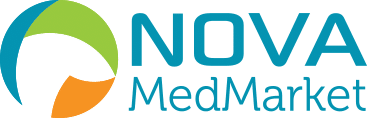9 Things Every Great Dental and Medical Website Needs.
Want to create a website for your dental or medical business, but do not know where to begin? Or do you already have a website and feel like it could use some work?
No matter what your reason is, there are 9 things that dental and medical websites need that you may not have thought of.
1. A NICE LOOKING HEADLINE
![]()
When a visitor comes to your website, you should tell them who you are. You should display the name of your dental or medical business on your homepage to inform your visitors that they are at the right destination. If your business name involves just your professional name, use your name instead of a business name. If your logo already includes your dental or medical name, then use a welcoming headline instead.
Although your homepage should have an eye-catching headline, each page of your website should have a nice headline as well. This headline will inform the visitor of what the content on the page will be about. For example, if you have a page with information about different treatment options for the common cold, your headline for that page could be Treatments for the Common Cold. Having a headline such as this will inform the visitor exactly what they are looking for. Easy right?
2. CONTACT HEADER

As a dental or medical business, your current and prospective patients will want an easy way to find out where your office is located and how they can contact you. Sure you have a contact page that has all that information, but have you ever thought about putting some of that information in the header of your website?
Think about it, one of the main reasons viewers visit your contact page on your website is to find out how to call you, or how to get to your business. By putting your phone number and address in the header, your visitors can easily find that information no matter what page they are at on your website. It will make the primary contact information easier to find.
3. SECONDARY HEADLINE/INFORMATION

This is where you can tell your visitors briefly about your dental or medical business on your homepage. Think about what your visitors are looking for on your website. Are you promoting anything? This is where you want to briefly inform your viewers what you want them to see first. You only have a few seconds to grab your visitors attention before they move on to something else!
You want to make sure that your secondary headline and information is brief, but descriptive. To do this, you want to express what you want to say clearly, keep your description to just one or two sentences, and relate your description to your secondary headline. If you make it too complex, you will lose the interest of your visitors.
Let?s say you want to welcome the visitor, display business goals, or maybe let them know how they can set up an appointment. Your secondary headings may look like this:
a. Welcome to Atlanta Dentistry!
b. Our goals
c. Request an appointment
Along with these headers, you need to inform the visitors of the proper information. Your descriptions for these headers may look like this:
a. briefly tell who you are
b. briefly state a goal or two
c. a web form or link to a web form to request an appointment
However, your other pages on your website may vary depending on the secondary headline. If you have a main title for a page, and then dive into multiple topics, you want to be sure to give a secondary headline for each of those topics. This will break down the information you are providing into smaller parts so that the visitor is not overwhelmed with vast text from just one topic. For example, if you have a page on dental hygiene, instead of going straight into writing 10 paragraphs about the different tasks you can do, give each task a secondary heading to inform the visitor of what they will be reading next.
4. CALL TO ACTION BUTTON
![]()
This is very important for your website, however, it requires a lot of testing. Although these vary on purposes, these buttons should lead the customer to further information. You should display these throughout your website to test whether or not the visitors use it at those locations. You want to be sure that these buttons relate to the topic you are covering or will cover when you click on the button. Some example locations include:
a. after the welcome description on the homepage to lead to more information about the business
b. after a brief description of the doctor on the homepage to lead to more about the doctor
c. on the sidebar to lead to a form page.
Whatever the button is representing, it should relate to the information it is following and to the information it will lead to.
5. CALL TO ACTION TEXT

What you also may need on your dental or medical website is a text for your call to action button. If you do not want to put the relatable text on the button, you can also put that information beside the button. The text on, or for the button, should tell the visitor what they should do after they have read the information before the button. Again, these should be short, but also grab the attention of the visitor to encourage them to click the button for more information.
6. ABOUT THE DOCTOR

Another important element you should have on your website is information about the dentist or doctor. As a dental and medical business, you are working with many patients and it is a good idea to include information about yourself to tell visitors who you are. You can share what type of person you are or even your experiences as a dentist or doctor.
Along with a separate page with this information, you may also want to include it on the homepage of your website. It will show the visitors the dentist or doctor they will meet when they come in for their appointment. This information should be brief on the homepage (about a paragraph), but can include one or more dentists or doctors.
If it is for more than one person, you want to include information about the group as a whole, instead of cramming individual information in one paragraph. If you want to tell more about each individual person, you should have a link or button that will guide the user to a separate page that will give the information about each person. You can also do this for one person if you have more information to give that will not fit on the homepage.
7. PROOF ? TESTIMONIALS

You can say that you are the best dentist, or that a patient?s health is in the best care with your office. But without proof, how can you reassure your visitors that you are the best? Even if you are not looking to be the best yet, you need to inform your visitors that you are experienced and serious about your job. These testimonials should have the full name of the person giving the statement, a picture, and what result was produced. The best way to display these testimonials are video testimonials. Be sure that your testimonials are specific to show everything you have accomplished.
8. A PICTURE SAYS A THOUSAND WORDS

Having pictures on your website is very important. Not only is it eye catching, but it also brings your website to life. Instead of just describing what service or product you provide, why not also show a picture to describe it for you? This will show the visitor exactly what you are talking about without you having to describe visual information that is better represented by a picture. Be sure that your pictures are related to the information that you are providing so that it does not confuse your visitors.
9. FOLD LINE

The fold line of your website is the virtual line that separates what is visually seen on your website, and what is hidden before you start scrolling to view the rest of the page. For example, if you look at the image above, you can see above the fold line (indicated by the number 9) is what is displayed on the monitor of the visitor?s computer. Below the fold line is what is not shown because of the size of the visitor?s monitor. In order for the visitor to view that part of the page, they would have to scroll down.
What is above the fold should grab your visitor?s attention because that is what they see when they first visit your dental or medical website. They do have the capability to view the rest of your page, but if they do not take interest of what they see before they start scrolling, they will move on to something else.
Another thing about the fold line that you may not have thought of is using it to your advantage. If you know that you will have more information than just what is above the fold line, then create your page so that it looks like there is more information to expand on.
CONCLUSION
With all these tips in mind, do not make it too complicated. Make sure you balance each element of the website so that it does not overwhelm the visitors. Make sure you explain each and every service you provide in detail so that the visitor knows that you are not leaving important details out. Do not put random fillers on the website just so that it will take up space. You want your website to be efficient, informative, and reliable. Display what you want your visitors to see, and make it easy for them to navigate.