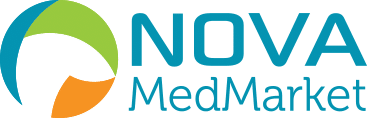Wouldn?t it be cool if you could find people on Facebook that were exactly like patients who have already visited your office before, or subscribed to your email list? With the Facebook Power Editor, you can do exactly that! Only advanced Facebook marketers are aware of this tip, but anyone can use it.
The Facebook Power Editor is available through the advertiser?s dashboard. This section enables you to go beyond the standard Audience Creator found in the basic ad manager. With the regular Facebook ad creator, you can create an audience based on Facebook?s listed demographics. The Power Editor allows you to create your own audience based on information you have already gathered.
From the Facebook Ads Manager dashboard, click on Power Editor on the left sidebar. In order to create a custom audience, you must create an ad campaign first. Select the campaign you?ve created and then click on Create Audience Using Ad. Next, click on the Create Audience>Custom Audience. Choose a name and description for the new audience (this will only be seen by you).
You will see a box pop up that allows you to create a new audience using:
-
An email list
-
Facebook user ID?s
-
Phone numbers
If you?ve been collecting email addresses using an auto-responder service like MailChimp or Aweber, you can export your list from those programs and import them into Facebook. The same goes for phone numbers or Facebook user ID?s. You can import your list as a CSV file or text file.
What Facebook does is search the emails and phone numbers you entered to find their Facebook accounts. Then, it uses all of their Facebook profile information to create an audience of new users exactly like them for you to run ads to.
This allows you to reach an audience of new users who are just like your current list of subscribers or past patients. Now you have yet another creative way to use your email list, and get new patients that might have similar needs as your current and past patients.