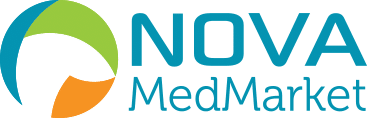When it comes to creating effective content for the internet, excellent writing is just one piece of the puzzle. Even if your content is well-written, grammatically correct, interesting, and engaging, it won’t do much good if you don’t lay it out properly.
To create articles that people want to read, you need to be strategic about how you put them together. We’ve rounded up 10 great tips to help you produce eye-catching articles for today’s savvy internet users.
Create a Compelling Headline
Since it’s the first thing people see when landing on an article, the headline you use matters. It should ideally be around 50 to 60 characters long for effective SEO. Keep it clear and concise, but make sure to give it some personality too. Most importantly, make sure it accurately reflects the content of the article that follows.
Make Sure Every Word Counts
These days, Google prefers articles that are at least 1,500 words long. It’s fine to aim for that word count, but it’s vital to do so without resorting to random, pointless filler. If the subject you’re covering isn’t substantive enough for a longer piece, find a few other related topics to incorporate into the content.
Leave Plenty of White Space
If someone lands on your article and finds a wall of text, they’ll probably click their way elsewhere. White space is a crucial element of an effective article layout, so it pays to be mindful of including plenty of it in every piece you create. Keep paragraphs short – three to four sentences, max, will do – and break up content regularly with subheadings to draw readers in more effectively.
Use Punchy, Descriptive Subheadings
The best online content is scannable, which means that readers can skim over it to get a quick understanding of what they’re going to read about. Leaving tons of blank space isn’t enough; you should also break up content with concise, descriptive subheadings that provide the gist of the paragraphs that follow. For SEO purposes, try to incorporate as many keywords as possible within reason.
Break Things Up Further with Bulleted Lists
Another great way to make your content more visually appealing and easy to digest is by incorporating bulleted lists whenever it makes sense. As you can see, we’ve done precisely that with the article you’re currently reading. Bulleted and numbered lists make it easier to be concise and allow you to provide tons of useful information without long, boring walls of text.
Include a Summary Box or Table of Contents
Depending on the total length of the article in question, consider using a summary box or a table of contents at the top to give readers an idea of what to expect. Summary boxes provide answers to questions covered in the article, giving you a way to show readers how your content addresses their needs. Google also sometimes uses them as featured snippets, which appear at the top of search engine results pages, or SERPs – a nice bonus. You can also use a table of contents with clickable headings that quickly direct readers to relevant sections.
Sprinkle in Large, High-Quality Images
Another terrific way to break up long articles and make them more visually appealing is by including large, relevant, high-quality images. As tempting as it may be, resist the urge to use generic stock images. Whenever possible, take and use your own photos or artwork. Ensure the images relate to your content; they should provide a clue about what’s covered in the piece. Think of images as another way for readers to quickly scan through an article to get a feel for what it’s all about.
Share Related Content in Your Article
If you already have a decent library of unique content under your belt, capitalize on it by sharing relevant pieces in your articles. In-line links, in which anchor text is hyperlinked to direct readers to other articles, help to break up content nicely. You can also share related content as subheadings that break up your article into more manageable bites. Another popular option is to include links to related articles at the end of the content.
Cite Authoritative Sources
Show readers that you can back up what you say by including links to authoritative sources used to create the article. Again, sharing sources as in-line links with anchor text is a terrific way to do so, and it has the added bonus of breaking up the content a bit more. You can also round up the sources you used to create the content at the end of the article, which is another useful way to keep readers engaged and coming back for more.
Include Author Bios
Finally, add some personality to your articles by including brief author bios at the end of each piece. These bios can add a bit more flair and interest to your articles, and they provide you with an opportunity to humanize your website or company. Bios can include photos of the author and basic information about who they are and what they do. You can even include links to landing pages with all of the author’s articles so that readers who like their style can read more from them in the future.
Put Your Best Foot Forward with Well-Written, Eye-Catching Content
Whether you’re creating content for your business, hobby, or just for fun, you’re probably putting it on the internet because you want people to read it. Increase the odds of people not only finding your content but actually reading it by taking the time to lay things out properly. By incorporating the tips we’ve outlined above, you can easily generate eye-catching articles that go the distance for you.
At NOVA Advertising, we understand the finer points of producing engaging, informative, eye-catching content that gets results. We offer a complete lineup of internet marketing services, including web design, SEO, graphic design, and online reputation management. Contact us today and let us know how we can help!